How AI reviews help your team
AI reviews analyze every pull request in your repositories, identifying potential issues and suggesting fixes instantly - no manual configuration required. AI reviews help your team:- Ship faster: Reduce review cycles and speed up the merge process
- Fix bugs early: Catch logic issues, edge cases, and performance problems before they reach production
- Improve code quality: Get actionable feedback that makes your codebase more robust
- Reduce incidents: Prevent bugs that cause outages or customer-facing issues
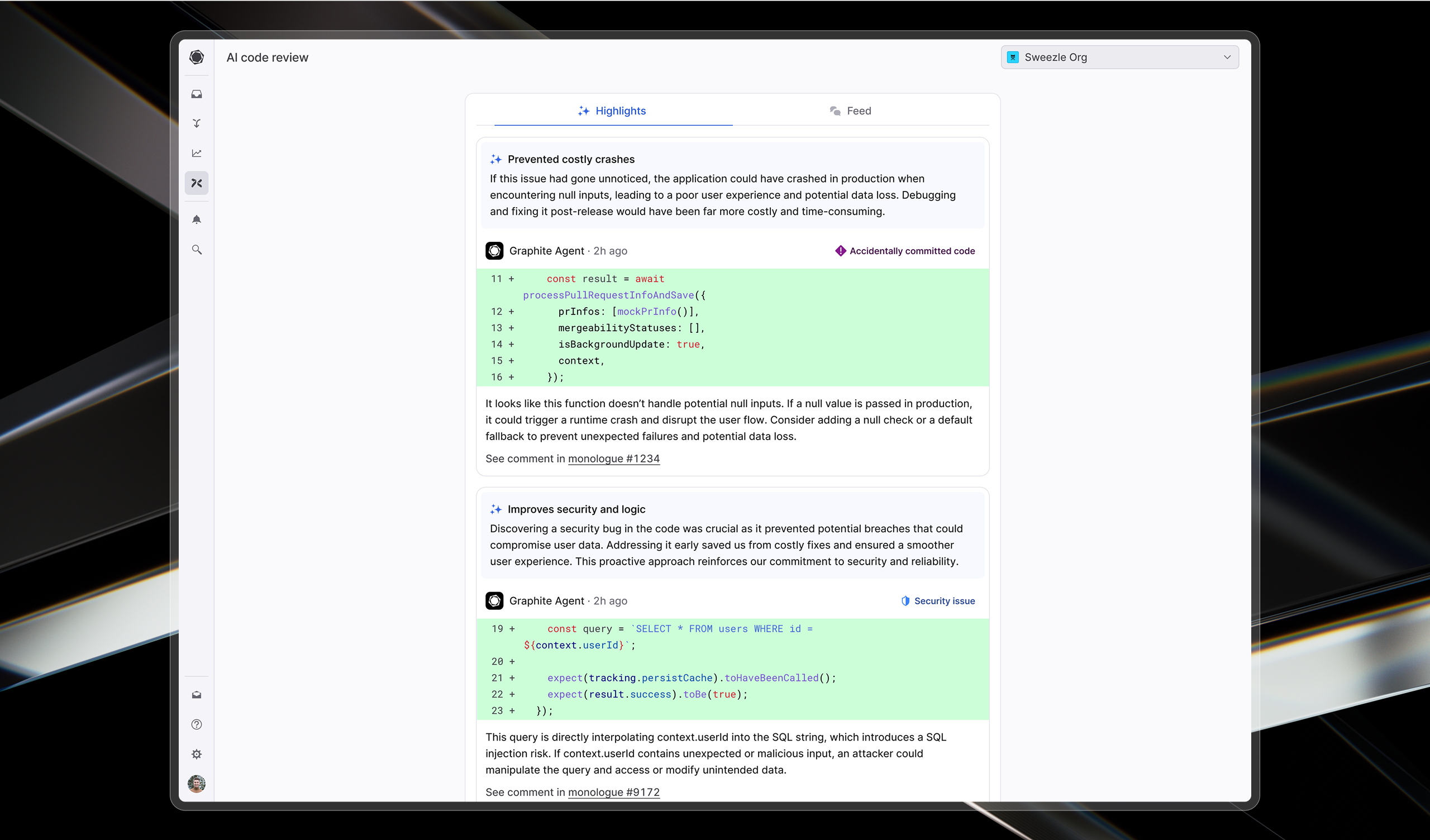
What makes AI reviews different
Unlike other code review tools, AI reviews:- Focuses on real bugs - not just style issues or best practices
- Understands context - analyzes your entire codebase to provide relevant feedback
- Provides actionable suggestions - shows exactly how to fix issues, not just what’s wrong
- Learns from feedback - improves based on how your team interacts with comments
Setup & configuration
Enable AI reviews and get immediate feedback on your PRs.
Review comments
See the types of bugs Graphite Agent catches and how it communicates them.
Customization
Tailor AI reviews to your team’s specific needs and coding standards.